Hi all.
I'm new to the overclocking and Core Temp. I just started using it to monitor my CPU after I did minimal overclocking.
I have an E8400 and just changed the FSB to 400 so it runs at 3.6 (versus 3.0).
As I was monitoring with Core Temp, I see that the frequency keeps jumping. I am not sure if this is normal.
It keeps showing ...
2399.91MHz (399.99 x 6.0) then changing to 3.599.87MHz (399.99 x 9.0), back and forth over and over again.
Help?
Thanks
Frequency Jumping?
-
CoreTemp-User031
- Registered User
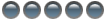
- Posts: 23
- Joined: Thu Jan 01, 1970 12:00 am
-
CoreTemp-User154
- New User
- Posts: 2
- Joined: Thu Jan 01, 1970 12:00 am
- The Coolest
- Site Admin

- Posts: 3402
- Joined: Tue Feb 18, 2003 7:48 pm
- Location: Tel Aviv, Israel
- Contact:
It's called speedstep or EIST.
As XhmikosR said, it's a power saving feature. You can also disable it in the BIOS, but if your overclock is stable, I'd leave it on.
As XhmikosR said, it's a power saving feature. You can also disable it in the BIOS, but if your overclock is stable, I'd leave it on.
Main rig:
AMD Ryzen 9 5950X (True Spirit 140 Direct) / Mobo: Asrock Fatal1ty X470 / EVO 970 500GB + WD Blue 250GB + HDD / GPU: Dell RX 570 4GB / Mem: 2x16GB DDR4-3200 G.Skill 32GTZKW TridentZ - 32GB total / PSU: Seasonic Prime Ultra Gold 650W
NAS:
Core i7 2600K 3.4GHz @ 4.3GHz (Scythe Mugen2) / Mobo: Biostar TP67XE / 2x Inland Pro 120GB + HDDs / GPU: ATi Mach64 VT2 / Mem: 4x4GB DDR3-1600 G.Skill 8GBXL RipJawsX - 16GB total / PSU: Seasonic S12II 620W.
Secondary rigs:
Core i3 7130U / MiniPC / SanDisk SDSSDP-128G / GPU: Intel HD 620 / Mem: 1x8GB DDR3L-1600
Xeon X3430 2.40GHz @ 3.06GHz or Core i3 540 3.06GHz @ 4.0GHz (Freezer 7 Pro) / Mobo: MSI H55M-ED55 / PNY CS1111 240GB / GPU: ATI FirePro V3800 / Mem: 4x2GB DDR3-1600 G.Skill 4GBRL RipJaws - 8GB total / PSU: Seasonic S12II 620W
AMD Phenom II X4 B93 / Mobo: ASUS M2A-VM / GPU: ATI Radeon Xpress X1250 / Crucial M4 120GB / Mem: 2x2GB DDR2-800 - 4GB total / PSU: Antec 380W.
Core Temp - Accurate temperature monitor for Intel's Core/Core 2 and AMD64 processors
AMD Ryzen 9 5950X (True Spirit 140 Direct) / Mobo: Asrock Fatal1ty X470 / EVO 970 500GB + WD Blue 250GB + HDD / GPU: Dell RX 570 4GB / Mem: 2x16GB DDR4-3200 G.Skill 32GTZKW TridentZ - 32GB total / PSU: Seasonic Prime Ultra Gold 650W
NAS:
Core i7 2600K 3.4GHz @ 4.3GHz (Scythe Mugen2) / Mobo: Biostar TP67XE / 2x Inland Pro 120GB + HDDs / GPU: ATi Mach64 VT2 / Mem: 4x4GB DDR3-1600 G.Skill 8GBXL RipJawsX - 16GB total / PSU: Seasonic S12II 620W.
Secondary rigs:
Core i3 7130U / MiniPC / SanDisk SDSSDP-128G / GPU: Intel HD 620 / Mem: 1x8GB DDR3L-1600
Xeon X3430 2.40GHz @ 3.06GHz or Core i3 540 3.06GHz @ 4.0GHz (Freezer 7 Pro) / Mobo: MSI H55M-ED55 / PNY CS1111 240GB / GPU: ATI FirePro V3800 / Mem: 4x2GB DDR3-1600 G.Skill 4GBRL RipJaws - 8GB total / PSU: Seasonic S12II 620W
AMD Phenom II X4 B93 / Mobo: ASUS M2A-VM / GPU: ATI Radeon Xpress X1250 / Crucial M4 120GB / Mem: 2x2GB DDR2-800 - 4GB total / PSU: Antec 380W.
Core Temp - Accurate temperature monitor for Intel's Core/Core 2 and AMD64 processors
- The Coolest
- Site Admin

- Posts: 3402
- Joined: Tue Feb 18, 2003 7:48 pm
- Location: Tel Aviv, Israel
- Contact:
A new version with fixed frequency reporting is here:
http://www.alcpu.com/forums/viewtopic.php?p=2401#2401
Please read the description before using it.
Unrelated to the "jumping".
http://www.alcpu.com/forums/viewtopic.php?p=2401#2401
Please read the description before using it.
Unrelated to the "jumping".
Main rig:
AMD Ryzen 9 5950X (True Spirit 140 Direct) / Mobo: Asrock Fatal1ty X470 / EVO 970 500GB + WD Blue 250GB + HDD / GPU: Dell RX 570 4GB / Mem: 2x16GB DDR4-3200 G.Skill 32GTZKW TridentZ - 32GB total / PSU: Seasonic Prime Ultra Gold 650W
NAS:
Core i7 2600K 3.4GHz @ 4.3GHz (Scythe Mugen2) / Mobo: Biostar TP67XE / 2x Inland Pro 120GB + HDDs / GPU: ATi Mach64 VT2 / Mem: 4x4GB DDR3-1600 G.Skill 8GBXL RipJawsX - 16GB total / PSU: Seasonic S12II 620W.
Secondary rigs:
Core i3 7130U / MiniPC / SanDisk SDSSDP-128G / GPU: Intel HD 620 / Mem: 1x8GB DDR3L-1600
Xeon X3430 2.40GHz @ 3.06GHz or Core i3 540 3.06GHz @ 4.0GHz (Freezer 7 Pro) / Mobo: MSI H55M-ED55 / PNY CS1111 240GB / GPU: ATI FirePro V3800 / Mem: 4x2GB DDR3-1600 G.Skill 4GBRL RipJaws - 8GB total / PSU: Seasonic S12II 620W
AMD Phenom II X4 B93 / Mobo: ASUS M2A-VM / GPU: ATI Radeon Xpress X1250 / Crucial M4 120GB / Mem: 2x2GB DDR2-800 - 4GB total / PSU: Antec 380W.
Core Temp - Accurate temperature monitor for Intel's Core/Core 2 and AMD64 processors
AMD Ryzen 9 5950X (True Spirit 140 Direct) / Mobo: Asrock Fatal1ty X470 / EVO 970 500GB + WD Blue 250GB + HDD / GPU: Dell RX 570 4GB / Mem: 2x16GB DDR4-3200 G.Skill 32GTZKW TridentZ - 32GB total / PSU: Seasonic Prime Ultra Gold 650W
NAS:
Core i7 2600K 3.4GHz @ 4.3GHz (Scythe Mugen2) / Mobo: Biostar TP67XE / 2x Inland Pro 120GB + HDDs / GPU: ATi Mach64 VT2 / Mem: 4x4GB DDR3-1600 G.Skill 8GBXL RipJawsX - 16GB total / PSU: Seasonic S12II 620W.
Secondary rigs:
Core i3 7130U / MiniPC / SanDisk SDSSDP-128G / GPU: Intel HD 620 / Mem: 1x8GB DDR3L-1600
Xeon X3430 2.40GHz @ 3.06GHz or Core i3 540 3.06GHz @ 4.0GHz (Freezer 7 Pro) / Mobo: MSI H55M-ED55 / PNY CS1111 240GB / GPU: ATI FirePro V3800 / Mem: 4x2GB DDR3-1600 G.Skill 4GBRL RipJaws - 8GB total / PSU: Seasonic S12II 620W
AMD Phenom II X4 B93 / Mobo: ASUS M2A-VM / GPU: ATI Radeon Xpress X1250 / Crucial M4 120GB / Mem: 2x2GB DDR2-800 - 4GB total / PSU: Antec 380W.
Core Temp - Accurate temperature monitor for Intel's Core/Core 2 and AMD64 processors
