Core Temp 0.99.5 build 14
Moderator: imposter
- The Coolest
- Site Admin

- Posts: 3402
- Joined: Tue Feb 18, 2003 7:48 pm
- Location: Tel Aviv, Israel
- Contact:
Core Temp 0.99.5 build 14
New version has been released, get it HERE
Please post any problems, suggestions or comments about this version in this thread, as the section itself is locked and new threads can't be created.
This version fixes the frequency problem which plagued versions 0.99.4 and 0.99.5 by introducing a new method to measure CPU speed. Core Temp now measures the bus speed of the system, multiplies it by each of the cores' multiplier and reports very accurate clock speed.
To test it further please go to Settings (Option menu) and check "On the fly bus clk. detection", this will recalculate the bus speed with every Core Temp update (by default it only updates the multiplier).
On Core i7 systems with CPU multiplier set higher than x25 the best way to use Core Temp is to also check "Use alt. frequency detection" in the Settings box. That way the multiplier is derived from CPU speed / bus speed.
This version is still "warm" from the compiler. The drivers it comes with are NOT digitally signed (as they are not finalized yet), so Windows Vista and 7 64bit users will have to reboot and Disable driver digital signature enforcement by pressing F8 at startup.
This is an early beta with new code, so please be careful testing it. Please report any issues to me in this thread so we have a collection of possible issues specific only to this version.
The usual change log and download links for this version:
Version 0.99.5 (Build 14) - 24th February, 2009
- Fix: Incorrect clock speeds reported on some systems.
- Fix: At startup Core Temp shows 0 (?) or 21 (?) on AMD K8 series.
- Fix: Turion MK series recognition was wrong.
- Fix: Properly detect Atom and Core i7 engineering samples.
- Fix: Tri-Core AMD CPUs incorrectly shown as having only 2 cores and 2 threads in 64bit Core Temp binary.
- Add: Completely new code for processor speed detection.
- Add: Running several instances of Core Temp is now possible (enable in Settings).
- Change: Temp turns Orange when temperature is over TControl, and Red when CPU is thottling/critical.
Download:
32bit
64bit
Please post any problems, suggestions or comments about this version in this thread, as the section itself is locked and new threads can't be created.
This version fixes the frequency problem which plagued versions 0.99.4 and 0.99.5 by introducing a new method to measure CPU speed. Core Temp now measures the bus speed of the system, multiplies it by each of the cores' multiplier and reports very accurate clock speed.
To test it further please go to Settings (Option menu) and check "On the fly bus clk. detection", this will recalculate the bus speed with every Core Temp update (by default it only updates the multiplier).
On Core i7 systems with CPU multiplier set higher than x25 the best way to use Core Temp is to also check "Use alt. frequency detection" in the Settings box. That way the multiplier is derived from CPU speed / bus speed.
This version is still "warm" from the compiler. The drivers it comes with are NOT digitally signed (as they are not finalized yet), so Windows Vista and 7 64bit users will have to reboot and Disable driver digital signature enforcement by pressing F8 at startup.
This is an early beta with new code, so please be careful testing it. Please report any issues to me in this thread so we have a collection of possible issues specific only to this version.
The usual change log and download links for this version:
Version 0.99.5 (Build 14) - 24th February, 2009
- Fix: Incorrect clock speeds reported on some systems.
- Fix: At startup Core Temp shows 0 (?) or 21 (?) on AMD K8 series.
- Fix: Turion MK series recognition was wrong.
- Fix: Properly detect Atom and Core i7 engineering samples.
- Fix: Tri-Core AMD CPUs incorrectly shown as having only 2 cores and 2 threads in 64bit Core Temp binary.
- Add: Completely new code for processor speed detection.
- Add: Running several instances of Core Temp is now possible (enable in Settings).
- Change: Temp turns Orange when temperature is over TControl, and Red when CPU is thottling/critical.
Download:
32bit
64bit
Last edited by The Coolest on Thu Mar 12, 2009 7:57 pm, edited 5 times in total.
Main rig:
AMD Ryzen 9 5950X (True Spirit 140 Direct) / Mobo: Asrock Fatal1ty X470 / EVO 970 500GB + WD Blue 250GB + HDD / GPU: Dell RX 570 4GB / Mem: 2x16GB DDR4-3200 G.Skill 32GTZKW TridentZ - 32GB total / PSU: Seasonic Prime Ultra Gold 650W
NAS:
Core i7 2600K 3.4GHz @ 4.3GHz (Scythe Mugen2) / Mobo: Biostar TP67XE / 2x Inland Pro 120GB + HDDs / GPU: ATi Mach64 VT2 / Mem: 4x4GB DDR3-1600 G.Skill 8GBXL RipJawsX - 16GB total / PSU: Seasonic S12II 620W.
Secondary rigs:
Core i3 7130U / MiniPC / SanDisk SDSSDP-128G / GPU: Intel HD 620 / Mem: 1x8GB DDR3L-1600
Xeon X3430 2.40GHz @ 3.06GHz or Core i3 540 3.06GHz @ 4.0GHz (Freezer 7 Pro) / Mobo: MSI H55M-ED55 / PNY CS1111 240GB / GPU: ATI FirePro V3800 / Mem: 4x2GB DDR3-1600 G.Skill 4GBRL RipJaws - 8GB total / PSU: Seasonic S12II 620W
AMD Phenom II X4 B93 / Mobo: ASUS M2A-VM / GPU: ATI Radeon Xpress X1250 / Crucial M4 120GB / Mem: 2x2GB DDR2-800 - 4GB total / PSU: Antec 380W.
Core Temp - Accurate temperature monitor for Intel's Core/Core 2 and AMD64 processors
AMD Ryzen 9 5950X (True Spirit 140 Direct) / Mobo: Asrock Fatal1ty X470 / EVO 970 500GB + WD Blue 250GB + HDD / GPU: Dell RX 570 4GB / Mem: 2x16GB DDR4-3200 G.Skill 32GTZKW TridentZ - 32GB total / PSU: Seasonic Prime Ultra Gold 650W
NAS:
Core i7 2600K 3.4GHz @ 4.3GHz (Scythe Mugen2) / Mobo: Biostar TP67XE / 2x Inland Pro 120GB + HDDs / GPU: ATi Mach64 VT2 / Mem: 4x4GB DDR3-1600 G.Skill 8GBXL RipJawsX - 16GB total / PSU: Seasonic S12II 620W.
Secondary rigs:
Core i3 7130U / MiniPC / SanDisk SDSSDP-128G / GPU: Intel HD 620 / Mem: 1x8GB DDR3L-1600
Xeon X3430 2.40GHz @ 3.06GHz or Core i3 540 3.06GHz @ 4.0GHz (Freezer 7 Pro) / Mobo: MSI H55M-ED55 / PNY CS1111 240GB / GPU: ATI FirePro V3800 / Mem: 4x2GB DDR3-1600 G.Skill 4GBRL RipJaws - 8GB total / PSU: Seasonic S12II 620W
AMD Phenom II X4 B93 / Mobo: ASUS M2A-VM / GPU: ATI Radeon Xpress X1250 / Crucial M4 120GB / Mem: 2x2GB DDR2-800 - 4GB total / PSU: Antec 380W.
Core Temp - Accurate temperature monitor for Intel's Core/Core 2 and AMD64 processors
-
CoreTemp-User031
- Registered User
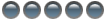
- Posts: 23
- Joined: Thu Jan 01, 1970 12:00 am
Hello, The Coolest, and many thanks for your continuous work!
1) The problem with 0.99.5.6 I described here is fixed in 0.99.5.11. I don't know if you changed something but now it does not happen anymore.
2) I noticed something with 0.99.5.11. If I have chosen start minimized, then Core Temp starts, but I see it instantly opening the main window and after that minimize in tray. I hadn't noticed that with 0.99.5.6.
Except from that everything works as usual on my system.
EDIT: The same issue still happens with 0.99.5.13 beta.
1) The problem with 0.99.5.6 I described here is fixed in 0.99.5.11. I don't know if you changed something but now it does not happen anymore.
2) I noticed something with 0.99.5.11. If I have chosen start minimized, then Core Temp starts, but I see it instantly opening the main window and after that minimize in tray. I hadn't noticed that with 0.99.5.6.
Except from that everything works as usual on my system.
EDIT: The same issue still happens with 0.99.5.13 beta.
- The Coolest
- Site Admin

- Posts: 3402
- Joined: Tue Feb 18, 2003 7:48 pm
- Location: Tel Aviv, Israel
- Contact:
1) Good to hear, not sure what I changed either *shrug* 
2) Yes, I came to the conclusion that it was the only way to make it also restore properly later on. Because in some certain situations some things would get messed up.
0.99.5.13 allows running multiple instances. You need to untick the "Only allow a single instance" in the settings box and click ok (even if it's unticked when you open the box).
Other than that there are only small changes and a fix that prevents a crash that happens on Black Edition Phenoms
2) Yes, I came to the conclusion that it was the only way to make it also restore properly later on. Because in some certain situations some things would get messed up.
0.99.5.13 allows running multiple instances. You need to untick the "Only allow a single instance" in the settings box and click ok (even if it's unticked when you open the box).
Other than that there are only small changes and a fix that prevents a crash that happens on Black Edition Phenoms
Main rig:
AMD Ryzen 9 5950X (True Spirit 140 Direct) / Mobo: Asrock Fatal1ty X470 / EVO 970 500GB + WD Blue 250GB + HDD / GPU: Dell RX 570 4GB / Mem: 2x16GB DDR4-3200 G.Skill 32GTZKW TridentZ - 32GB total / PSU: Seasonic Prime Ultra Gold 650W
NAS:
Core i7 2600K 3.4GHz @ 4.3GHz (Scythe Mugen2) / Mobo: Biostar TP67XE / 2x Inland Pro 120GB + HDDs / GPU: ATi Mach64 VT2 / Mem: 4x4GB DDR3-1600 G.Skill 8GBXL RipJawsX - 16GB total / PSU: Seasonic S12II 620W.
Secondary rigs:
Core i3 7130U / MiniPC / SanDisk SDSSDP-128G / GPU: Intel HD 620 / Mem: 1x8GB DDR3L-1600
Xeon X3430 2.40GHz @ 3.06GHz or Core i3 540 3.06GHz @ 4.0GHz (Freezer 7 Pro) / Mobo: MSI H55M-ED55 / PNY CS1111 240GB / GPU: ATI FirePro V3800 / Mem: 4x2GB DDR3-1600 G.Skill 4GBRL RipJaws - 8GB total / PSU: Seasonic S12II 620W
AMD Phenom II X4 B93 / Mobo: ASUS M2A-VM / GPU: ATI Radeon Xpress X1250 / Crucial M4 120GB / Mem: 2x2GB DDR2-800 - 4GB total / PSU: Antec 380W.
Core Temp - Accurate temperature monitor for Intel's Core/Core 2 and AMD64 processors
AMD Ryzen 9 5950X (True Spirit 140 Direct) / Mobo: Asrock Fatal1ty X470 / EVO 970 500GB + WD Blue 250GB + HDD / GPU: Dell RX 570 4GB / Mem: 2x16GB DDR4-3200 G.Skill 32GTZKW TridentZ - 32GB total / PSU: Seasonic Prime Ultra Gold 650W
NAS:
Core i7 2600K 3.4GHz @ 4.3GHz (Scythe Mugen2) / Mobo: Biostar TP67XE / 2x Inland Pro 120GB + HDDs / GPU: ATi Mach64 VT2 / Mem: 4x4GB DDR3-1600 G.Skill 8GBXL RipJawsX - 16GB total / PSU: Seasonic S12II 620W.
Secondary rigs:
Core i3 7130U / MiniPC / SanDisk SDSSDP-128G / GPU: Intel HD 620 / Mem: 1x8GB DDR3L-1600
Xeon X3430 2.40GHz @ 3.06GHz or Core i3 540 3.06GHz @ 4.0GHz (Freezer 7 Pro) / Mobo: MSI H55M-ED55 / PNY CS1111 240GB / GPU: ATI FirePro V3800 / Mem: 4x2GB DDR3-1600 G.Skill 4GBRL RipJaws - 8GB total / PSU: Seasonic S12II 620W
AMD Phenom II X4 B93 / Mobo: ASUS M2A-VM / GPU: ATI Radeon Xpress X1250 / Crucial M4 120GB / Mem: 2x2GB DDR2-800 - 4GB total / PSU: Antec 380W.
Core Temp - Accurate temperature monitor for Intel's Core/Core 2 and AMD64 processors
-
CoreTemp-User031
- Registered User
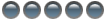
- Posts: 23
- Joined: Thu Jan 01, 1970 12:00 am
To be honest, I don't like it this way. It's not very nice if the main window appears and then instantly minimizes to the tray. And I had never noticed any problems when restoring Core Temp, but maybe it's only me.The Coolest wrote:1) Good to hear, not sure what I changed either *shrug*
2) Yes, I came to the conclusion that it was the only way to make it also restore properly later on. Because in some certain situations some things would get messed up.
0.99.5.13 allows running multiple instances. You need to untick the "Only allow a single instance" in the settings box and click ok (even if it's unticked when you open the box).
Other than that there are only small changes and a fix that prevents a crash that happens on Black Edition Phenoms
Also, why don't you write the setting for the one instance to the ini file? Although, I have to admit that I don't get the point of having more than one instance of Core Temp.
- The Coolest
- Site Admin

- Posts: 3402
- Joined: Tue Feb 18, 2003 7:48 pm
- Location: Tel Aviv, Israel
- Contact:
I don't like it either. But it seems like it's the only way.
If Core Temp is stated in mini mode, without showing up first then the icon on the top-left side is gone.
Some other small weird things.
The instance thing is of course written into the CoreTemp.ini
If Core Temp is stated in mini mode, without showing up first then the icon on the top-left side is gone.
Some other small weird things.
The instance thing is of course written into the CoreTemp.ini
Main rig:
AMD Ryzen 9 5950X (True Spirit 140 Direct) / Mobo: Asrock Fatal1ty X470 / EVO 970 500GB + WD Blue 250GB + HDD / GPU: Dell RX 570 4GB / Mem: 2x16GB DDR4-3200 G.Skill 32GTZKW TridentZ - 32GB total / PSU: Seasonic Prime Ultra Gold 650W
NAS:
Core i7 2600K 3.4GHz @ 4.3GHz (Scythe Mugen2) / Mobo: Biostar TP67XE / 2x Inland Pro 120GB + HDDs / GPU: ATi Mach64 VT2 / Mem: 4x4GB DDR3-1600 G.Skill 8GBXL RipJawsX - 16GB total / PSU: Seasonic S12II 620W.
Secondary rigs:
Core i3 7130U / MiniPC / SanDisk SDSSDP-128G / GPU: Intel HD 620 / Mem: 1x8GB DDR3L-1600
Xeon X3430 2.40GHz @ 3.06GHz or Core i3 540 3.06GHz @ 4.0GHz (Freezer 7 Pro) / Mobo: MSI H55M-ED55 / PNY CS1111 240GB / GPU: ATI FirePro V3800 / Mem: 4x2GB DDR3-1600 G.Skill 4GBRL RipJaws - 8GB total / PSU: Seasonic S12II 620W
AMD Phenom II X4 B93 / Mobo: ASUS M2A-VM / GPU: ATI Radeon Xpress X1250 / Crucial M4 120GB / Mem: 2x2GB DDR2-800 - 4GB total / PSU: Antec 380W.
Core Temp - Accurate temperature monitor for Intel's Core/Core 2 and AMD64 processors
AMD Ryzen 9 5950X (True Spirit 140 Direct) / Mobo: Asrock Fatal1ty X470 / EVO 970 500GB + WD Blue 250GB + HDD / GPU: Dell RX 570 4GB / Mem: 2x16GB DDR4-3200 G.Skill 32GTZKW TridentZ - 32GB total / PSU: Seasonic Prime Ultra Gold 650W
NAS:
Core i7 2600K 3.4GHz @ 4.3GHz (Scythe Mugen2) / Mobo: Biostar TP67XE / 2x Inland Pro 120GB + HDDs / GPU: ATi Mach64 VT2 / Mem: 4x4GB DDR3-1600 G.Skill 8GBXL RipJawsX - 16GB total / PSU: Seasonic S12II 620W.
Secondary rigs:
Core i3 7130U / MiniPC / SanDisk SDSSDP-128G / GPU: Intel HD 620 / Mem: 1x8GB DDR3L-1600
Xeon X3430 2.40GHz @ 3.06GHz or Core i3 540 3.06GHz @ 4.0GHz (Freezer 7 Pro) / Mobo: MSI H55M-ED55 / PNY CS1111 240GB / GPU: ATI FirePro V3800 / Mem: 4x2GB DDR3-1600 G.Skill 4GBRL RipJaws - 8GB total / PSU: Seasonic S12II 620W
AMD Phenom II X4 B93 / Mobo: ASUS M2A-VM / GPU: ATI Radeon Xpress X1250 / Crucial M4 120GB / Mem: 2x2GB DDR2-800 - 4GB total / PSU: Antec 380W.
Core Temp - Accurate temperature monitor for Intel's Core/Core 2 and AMD64 processors
-
CoreTemp-User031
- Registered User
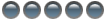
- Posts: 23
- Joined: Thu Jan 01, 1970 12:00 am
I hadn't noticed that, sorry.The Coolest wrote:I don't like it either. But it seems like it's the only way.
If Core Temp is stated in mini mode, without showing up first then the icon on the top-left side is gone.
Some other small weird things.
The instance thing is of course written into the CoreTemp.ini
But, how about having the old behavior if mini mode is not enabled?
I was testing also RealTemp and its behavior it's like I described you.
-
CoreTemp-User160
- New User
- Posts: 2
- Joined: Thu Jan 01, 1970 12:00 am
When I start x64 build i have a lot of hdd activity for about 10-20sec and then this appears: "Driver has failed to load. This program will not continue."
I don't know if this has anything to do with win64 driver signing enforcement but I boot with DDISABLE_INTEGRITY_CHECKS
Its Windows 7 x64. b7000 (beta1)
I'm playing with beta because stable release doesn't work on my PhenomII X3 710 (with 4th core unlocked - reported as "Phenom II X4 10")
I don't know if this has anything to do with win64 driver signing enforcement but I boot with DDISABLE_INTEGRITY_CHECKS
Its Windows 7 x64. b7000 (beta1)
I'm playing with beta because stable release doesn't work on my PhenomII X3 710 (with 4th core unlocked - reported as "Phenom II X4 10")
- The Coolest
- Site Admin

- Posts: 3402
- Joined: Tue Feb 18, 2003 7:48 pm
- Location: Tel Aviv, Israel
- Contact:
I think you're not selecting the correct option, look here:
http://www.alcpu.com/forums/viewtopic.php?p=822#822
This is for Vista, but works just the same in Win7 (and I'm running Win7 64bit right now)
http://www.alcpu.com/forums/viewtopic.php?p=822#822
This is for Vista, but works just the same in Win7 (and I'm running Win7 64bit right now)
Main rig:
AMD Ryzen 9 5950X (True Spirit 140 Direct) / Mobo: Asrock Fatal1ty X470 / EVO 970 500GB + WD Blue 250GB + HDD / GPU: Dell RX 570 4GB / Mem: 2x16GB DDR4-3200 G.Skill 32GTZKW TridentZ - 32GB total / PSU: Seasonic Prime Ultra Gold 650W
NAS:
Core i7 2600K 3.4GHz @ 4.3GHz (Scythe Mugen2) / Mobo: Biostar TP67XE / 2x Inland Pro 120GB + HDDs / GPU: ATi Mach64 VT2 / Mem: 4x4GB DDR3-1600 G.Skill 8GBXL RipJawsX - 16GB total / PSU: Seasonic S12II 620W.
Secondary rigs:
Core i3 7130U / MiniPC / SanDisk SDSSDP-128G / GPU: Intel HD 620 / Mem: 1x8GB DDR3L-1600
Xeon X3430 2.40GHz @ 3.06GHz or Core i3 540 3.06GHz @ 4.0GHz (Freezer 7 Pro) / Mobo: MSI H55M-ED55 / PNY CS1111 240GB / GPU: ATI FirePro V3800 / Mem: 4x2GB DDR3-1600 G.Skill 4GBRL RipJaws - 8GB total / PSU: Seasonic S12II 620W
AMD Phenom II X4 B93 / Mobo: ASUS M2A-VM / GPU: ATI Radeon Xpress X1250 / Crucial M4 120GB / Mem: 2x2GB DDR2-800 - 4GB total / PSU: Antec 380W.
Core Temp - Accurate temperature monitor for Intel's Core/Core 2 and AMD64 processors
AMD Ryzen 9 5950X (True Spirit 140 Direct) / Mobo: Asrock Fatal1ty X470 / EVO 970 500GB + WD Blue 250GB + HDD / GPU: Dell RX 570 4GB / Mem: 2x16GB DDR4-3200 G.Skill 32GTZKW TridentZ - 32GB total / PSU: Seasonic Prime Ultra Gold 650W
NAS:
Core i7 2600K 3.4GHz @ 4.3GHz (Scythe Mugen2) / Mobo: Biostar TP67XE / 2x Inland Pro 120GB + HDDs / GPU: ATi Mach64 VT2 / Mem: 4x4GB DDR3-1600 G.Skill 8GBXL RipJawsX - 16GB total / PSU: Seasonic S12II 620W.
Secondary rigs:
Core i3 7130U / MiniPC / SanDisk SDSSDP-128G / GPU: Intel HD 620 / Mem: 1x8GB DDR3L-1600
Xeon X3430 2.40GHz @ 3.06GHz or Core i3 540 3.06GHz @ 4.0GHz (Freezer 7 Pro) / Mobo: MSI H55M-ED55 / PNY CS1111 240GB / GPU: ATI FirePro V3800 / Mem: 4x2GB DDR3-1600 G.Skill 4GBRL RipJaws - 8GB total / PSU: Seasonic S12II 620W
AMD Phenom II X4 B93 / Mobo: ASUS M2A-VM / GPU: ATI Radeon Xpress X1250 / Crucial M4 120GB / Mem: 2x2GB DDR2-800 - 4GB total / PSU: Antec 380W.
Core Temp - Accurate temperature monitor for Intel's Core/Core 2 and AMD64 processors
-
CoreTemp-User160
- New User
- Posts: 2
- Joined: Thu Jan 01, 1970 12:00 am
- The Coolest
- Site Admin

- Posts: 3402
- Joined: Tue Feb 18, 2003 7:48 pm
- Location: Tel Aviv, Israel
- Contact:
Yes, I noticed that other users who've enabled the fourth core experience the same problem.
This is a chip problem. looking at the info generated by the CPU I could see that the temperature fields are all 0 instead of containing the proper values.
When the user returns the CPU to the "standard way of being" everything goes back to normal.
This is a chip problem. looking at the info generated by the CPU I could see that the temperature fields are all 0 instead of containing the proper values.
When the user returns the CPU to the "standard way of being" everything goes back to normal.
Main rig:
AMD Ryzen 9 5950X (True Spirit 140 Direct) / Mobo: Asrock Fatal1ty X470 / EVO 970 500GB + WD Blue 250GB + HDD / GPU: Dell RX 570 4GB / Mem: 2x16GB DDR4-3200 G.Skill 32GTZKW TridentZ - 32GB total / PSU: Seasonic Prime Ultra Gold 650W
NAS:
Core i7 2600K 3.4GHz @ 4.3GHz (Scythe Mugen2) / Mobo: Biostar TP67XE / 2x Inland Pro 120GB + HDDs / GPU: ATi Mach64 VT2 / Mem: 4x4GB DDR3-1600 G.Skill 8GBXL RipJawsX - 16GB total / PSU: Seasonic S12II 620W.
Secondary rigs:
Core i3 7130U / MiniPC / SanDisk SDSSDP-128G / GPU: Intel HD 620 / Mem: 1x8GB DDR3L-1600
Xeon X3430 2.40GHz @ 3.06GHz or Core i3 540 3.06GHz @ 4.0GHz (Freezer 7 Pro) / Mobo: MSI H55M-ED55 / PNY CS1111 240GB / GPU: ATI FirePro V3800 / Mem: 4x2GB DDR3-1600 G.Skill 4GBRL RipJaws - 8GB total / PSU: Seasonic S12II 620W
AMD Phenom II X4 B93 / Mobo: ASUS M2A-VM / GPU: ATI Radeon Xpress X1250 / Crucial M4 120GB / Mem: 2x2GB DDR2-800 - 4GB total / PSU: Antec 380W.
Core Temp - Accurate temperature monitor for Intel's Core/Core 2 and AMD64 processors
AMD Ryzen 9 5950X (True Spirit 140 Direct) / Mobo: Asrock Fatal1ty X470 / EVO 970 500GB + WD Blue 250GB + HDD / GPU: Dell RX 570 4GB / Mem: 2x16GB DDR4-3200 G.Skill 32GTZKW TridentZ - 32GB total / PSU: Seasonic Prime Ultra Gold 650W
NAS:
Core i7 2600K 3.4GHz @ 4.3GHz (Scythe Mugen2) / Mobo: Biostar TP67XE / 2x Inland Pro 120GB + HDDs / GPU: ATi Mach64 VT2 / Mem: 4x4GB DDR3-1600 G.Skill 8GBXL RipJawsX - 16GB total / PSU: Seasonic S12II 620W.
Secondary rigs:
Core i3 7130U / MiniPC / SanDisk SDSSDP-128G / GPU: Intel HD 620 / Mem: 1x8GB DDR3L-1600
Xeon X3430 2.40GHz @ 3.06GHz or Core i3 540 3.06GHz @ 4.0GHz (Freezer 7 Pro) / Mobo: MSI H55M-ED55 / PNY CS1111 240GB / GPU: ATI FirePro V3800 / Mem: 4x2GB DDR3-1600 G.Skill 4GBRL RipJaws - 8GB total / PSU: Seasonic S12II 620W
AMD Phenom II X4 B93 / Mobo: ASUS M2A-VM / GPU: ATI Radeon Xpress X1250 / Crucial M4 120GB / Mem: 2x2GB DDR2-800 - 4GB total / PSU: Antec 380W.
Core Temp - Accurate temperature monitor for Intel's Core/Core 2 and AMD64 processors
-
CoreTemp-User161
- Registered User
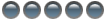
- Posts: 6
- Joined: Thu Jan 01, 1970 12:00 am
Atom 330
Hi!
I've tested the new beta Version on my Atom 330 (http://jgre.ath.cx)
I think the temperature values are far to high. The CPU is most of the time idle or with less load.

I've found some Specs on the Intel page: http://processorfinder.intel.com/detail ... Spec=SLG9Y
Maybe the TjMax is too high. The "Thermal Specification" for this CPU is "85.2°C" ... is this the correct value?
I've tested the new beta Version on my Atom 330 (http://jgre.ath.cx)
I think the temperature values are far to high. The CPU is most of the time idle or with less load.

I've found some Specs on the Intel page: http://processorfinder.intel.com/detail ... Spec=SLG9Y
Maybe the TjMax is too high. The "Thermal Specification" for this CPU is "85.2°C" ... is this the correct value?
Last edited by CoreTemp-User161 on Thu Feb 26, 2009 7:02 pm, edited 1 time in total.
- The Coolest
- Site Admin

- Posts: 3402
- Joined: Tue Feb 18, 2003 7:48 pm
- Location: Tel Aviv, Israel
- Contact:
What does Core Temp report?
Main rig:
AMD Ryzen 9 5950X (True Spirit 140 Direct) / Mobo: Asrock Fatal1ty X470 / EVO 970 500GB + WD Blue 250GB + HDD / GPU: Dell RX 570 4GB / Mem: 2x16GB DDR4-3200 G.Skill 32GTZKW TridentZ - 32GB total / PSU: Seasonic Prime Ultra Gold 650W
NAS:
Core i7 2600K 3.4GHz @ 4.3GHz (Scythe Mugen2) / Mobo: Biostar TP67XE / 2x Inland Pro 120GB + HDDs / GPU: ATi Mach64 VT2 / Mem: 4x4GB DDR3-1600 G.Skill 8GBXL RipJawsX - 16GB total / PSU: Seasonic S12II 620W.
Secondary rigs:
Core i3 7130U / MiniPC / SanDisk SDSSDP-128G / GPU: Intel HD 620 / Mem: 1x8GB DDR3L-1600
Xeon X3430 2.40GHz @ 3.06GHz or Core i3 540 3.06GHz @ 4.0GHz (Freezer 7 Pro) / Mobo: MSI H55M-ED55 / PNY CS1111 240GB / GPU: ATI FirePro V3800 / Mem: 4x2GB DDR3-1600 G.Skill 4GBRL RipJaws - 8GB total / PSU: Seasonic S12II 620W
AMD Phenom II X4 B93 / Mobo: ASUS M2A-VM / GPU: ATI Radeon Xpress X1250 / Crucial M4 120GB / Mem: 2x2GB DDR2-800 - 4GB total / PSU: Antec 380W.
Core Temp - Accurate temperature monitor for Intel's Core/Core 2 and AMD64 processors
AMD Ryzen 9 5950X (True Spirit 140 Direct) / Mobo: Asrock Fatal1ty X470 / EVO 970 500GB + WD Blue 250GB + HDD / GPU: Dell RX 570 4GB / Mem: 2x16GB DDR4-3200 G.Skill 32GTZKW TridentZ - 32GB total / PSU: Seasonic Prime Ultra Gold 650W
NAS:
Core i7 2600K 3.4GHz @ 4.3GHz (Scythe Mugen2) / Mobo: Biostar TP67XE / 2x Inland Pro 120GB + HDDs / GPU: ATi Mach64 VT2 / Mem: 4x4GB DDR3-1600 G.Skill 8GBXL RipJawsX - 16GB total / PSU: Seasonic S12II 620W.
Secondary rigs:
Core i3 7130U / MiniPC / SanDisk SDSSDP-128G / GPU: Intel HD 620 / Mem: 1x8GB DDR3L-1600
Xeon X3430 2.40GHz @ 3.06GHz or Core i3 540 3.06GHz @ 4.0GHz (Freezer 7 Pro) / Mobo: MSI H55M-ED55 / PNY CS1111 240GB / GPU: ATI FirePro V3800 / Mem: 4x2GB DDR3-1600 G.Skill 4GBRL RipJaws - 8GB total / PSU: Seasonic S12II 620W
AMD Phenom II X4 B93 / Mobo: ASUS M2A-VM / GPU: ATI Radeon Xpress X1250 / Crucial M4 120GB / Mem: 2x2GB DDR2-800 - 4GB total / PSU: Antec 380W.
Core Temp - Accurate temperature monitor for Intel's Core/Core 2 and AMD64 processors
-
CoreTemp-User161
- Registered User
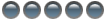
- Posts: 6
- Joined: Thu Jan 01, 1970 12:00 am
- The Coolest
- Site Admin

- Posts: 3402
- Joined: Tue Feb 18, 2003 7:48 pm
- Location: Tel Aviv, Israel
- Contact:
I see.
What's up with the low reading of 30C? (were you trying to adjust the offset or was that temp recorded at system startup?
What's up with the low reading of 30C? (were you trying to adjust the offset or was that temp recorded at system startup?
Main rig:
AMD Ryzen 9 5950X (True Spirit 140 Direct) / Mobo: Asrock Fatal1ty X470 / EVO 970 500GB + WD Blue 250GB + HDD / GPU: Dell RX 570 4GB / Mem: 2x16GB DDR4-3200 G.Skill 32GTZKW TridentZ - 32GB total / PSU: Seasonic Prime Ultra Gold 650W
NAS:
Core i7 2600K 3.4GHz @ 4.3GHz (Scythe Mugen2) / Mobo: Biostar TP67XE / 2x Inland Pro 120GB + HDDs / GPU: ATi Mach64 VT2 / Mem: 4x4GB DDR3-1600 G.Skill 8GBXL RipJawsX - 16GB total / PSU: Seasonic S12II 620W.
Secondary rigs:
Core i3 7130U / MiniPC / SanDisk SDSSDP-128G / GPU: Intel HD 620 / Mem: 1x8GB DDR3L-1600
Xeon X3430 2.40GHz @ 3.06GHz or Core i3 540 3.06GHz @ 4.0GHz (Freezer 7 Pro) / Mobo: MSI H55M-ED55 / PNY CS1111 240GB / GPU: ATI FirePro V3800 / Mem: 4x2GB DDR3-1600 G.Skill 4GBRL RipJaws - 8GB total / PSU: Seasonic S12II 620W
AMD Phenom II X4 B93 / Mobo: ASUS M2A-VM / GPU: ATI Radeon Xpress X1250 / Crucial M4 120GB / Mem: 2x2GB DDR2-800 - 4GB total / PSU: Antec 380W.
Core Temp - Accurate temperature monitor for Intel's Core/Core 2 and AMD64 processors
AMD Ryzen 9 5950X (True Spirit 140 Direct) / Mobo: Asrock Fatal1ty X470 / EVO 970 500GB + WD Blue 250GB + HDD / GPU: Dell RX 570 4GB / Mem: 2x16GB DDR4-3200 G.Skill 32GTZKW TridentZ - 32GB total / PSU: Seasonic Prime Ultra Gold 650W
NAS:
Core i7 2600K 3.4GHz @ 4.3GHz (Scythe Mugen2) / Mobo: Biostar TP67XE / 2x Inland Pro 120GB + HDDs / GPU: ATi Mach64 VT2 / Mem: 4x4GB DDR3-1600 G.Skill 8GBXL RipJawsX - 16GB total / PSU: Seasonic S12II 620W.
Secondary rigs:
Core i3 7130U / MiniPC / SanDisk SDSSDP-128G / GPU: Intel HD 620 / Mem: 1x8GB DDR3L-1600
Xeon X3430 2.40GHz @ 3.06GHz or Core i3 540 3.06GHz @ 4.0GHz (Freezer 7 Pro) / Mobo: MSI H55M-ED55 / PNY CS1111 240GB / GPU: ATI FirePro V3800 / Mem: 4x2GB DDR3-1600 G.Skill 4GBRL RipJaws - 8GB total / PSU: Seasonic S12II 620W
AMD Phenom II X4 B93 / Mobo: ASUS M2A-VM / GPU: ATI Radeon Xpress X1250 / Crucial M4 120GB / Mem: 2x2GB DDR2-800 - 4GB total / PSU: Antec 380W.
Core Temp - Accurate temperature monitor for Intel's Core/Core 2 and AMD64 processors
-
CoreTemp-User161
- Registered User
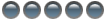
- Posts: 6
- Joined: Thu Jan 01, 1970 12:00 am
- The Coolest
- Site Admin

- Posts: 3402
- Joined: Tue Feb 18, 2003 7:48 pm
- Location: Tel Aviv, Israel
- Contact:
Set both offsets to -35c for 90C TjMax
Main rig:
AMD Ryzen 9 5950X (True Spirit 140 Direct) / Mobo: Asrock Fatal1ty X470 / EVO 970 500GB + WD Blue 250GB + HDD / GPU: Dell RX 570 4GB / Mem: 2x16GB DDR4-3200 G.Skill 32GTZKW TridentZ - 32GB total / PSU: Seasonic Prime Ultra Gold 650W
NAS:
Core i7 2600K 3.4GHz @ 4.3GHz (Scythe Mugen2) / Mobo: Biostar TP67XE / 2x Inland Pro 120GB + HDDs / GPU: ATi Mach64 VT2 / Mem: 4x4GB DDR3-1600 G.Skill 8GBXL RipJawsX - 16GB total / PSU: Seasonic S12II 620W.
Secondary rigs:
Core i3 7130U / MiniPC / SanDisk SDSSDP-128G / GPU: Intel HD 620 / Mem: 1x8GB DDR3L-1600
Xeon X3430 2.40GHz @ 3.06GHz or Core i3 540 3.06GHz @ 4.0GHz (Freezer 7 Pro) / Mobo: MSI H55M-ED55 / PNY CS1111 240GB / GPU: ATI FirePro V3800 / Mem: 4x2GB DDR3-1600 G.Skill 4GBRL RipJaws - 8GB total / PSU: Seasonic S12II 620W
AMD Phenom II X4 B93 / Mobo: ASUS M2A-VM / GPU: ATI Radeon Xpress X1250 / Crucial M4 120GB / Mem: 2x2GB DDR2-800 - 4GB total / PSU: Antec 380W.
Core Temp - Accurate temperature monitor for Intel's Core/Core 2 and AMD64 processors
AMD Ryzen 9 5950X (True Spirit 140 Direct) / Mobo: Asrock Fatal1ty X470 / EVO 970 500GB + WD Blue 250GB + HDD / GPU: Dell RX 570 4GB / Mem: 2x16GB DDR4-3200 G.Skill 32GTZKW TridentZ - 32GB total / PSU: Seasonic Prime Ultra Gold 650W
NAS:
Core i7 2600K 3.4GHz @ 4.3GHz (Scythe Mugen2) / Mobo: Biostar TP67XE / 2x Inland Pro 120GB + HDDs / GPU: ATi Mach64 VT2 / Mem: 4x4GB DDR3-1600 G.Skill 8GBXL RipJawsX - 16GB total / PSU: Seasonic S12II 620W.
Secondary rigs:
Core i3 7130U / MiniPC / SanDisk SDSSDP-128G / GPU: Intel HD 620 / Mem: 1x8GB DDR3L-1600
Xeon X3430 2.40GHz @ 3.06GHz or Core i3 540 3.06GHz @ 4.0GHz (Freezer 7 Pro) / Mobo: MSI H55M-ED55 / PNY CS1111 240GB / GPU: ATI FirePro V3800 / Mem: 4x2GB DDR3-1600 G.Skill 4GBRL RipJaws - 8GB total / PSU: Seasonic S12II 620W
AMD Phenom II X4 B93 / Mobo: ASUS M2A-VM / GPU: ATI Radeon Xpress X1250 / Crucial M4 120GB / Mem: 2x2GB DDR2-800 - 4GB total / PSU: Antec 380W.
Core Temp - Accurate temperature monitor for Intel's Core/Core 2 and AMD64 processors
-
CoreTemp-User161
- Registered User
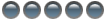
- Posts: 6
- Joined: Thu Jan 01, 1970 12:00 am
- The Coolest
- Site Admin

- Posts: 3402
- Joined: Tue Feb 18, 2003 7:48 pm
- Location: Tel Aviv, Israel
- Contact:
I remember reading the datasheet for the Atom, it clearly stated the TjMax as 90C
Main rig:
AMD Ryzen 9 5950X (True Spirit 140 Direct) / Mobo: Asrock Fatal1ty X470 / EVO 970 500GB + WD Blue 250GB + HDD / GPU: Dell RX 570 4GB / Mem: 2x16GB DDR4-3200 G.Skill 32GTZKW TridentZ - 32GB total / PSU: Seasonic Prime Ultra Gold 650W
NAS:
Core i7 2600K 3.4GHz @ 4.3GHz (Scythe Mugen2) / Mobo: Biostar TP67XE / 2x Inland Pro 120GB + HDDs / GPU: ATi Mach64 VT2 / Mem: 4x4GB DDR3-1600 G.Skill 8GBXL RipJawsX - 16GB total / PSU: Seasonic S12II 620W.
Secondary rigs:
Core i3 7130U / MiniPC / SanDisk SDSSDP-128G / GPU: Intel HD 620 / Mem: 1x8GB DDR3L-1600
Xeon X3430 2.40GHz @ 3.06GHz or Core i3 540 3.06GHz @ 4.0GHz (Freezer 7 Pro) / Mobo: MSI H55M-ED55 / PNY CS1111 240GB / GPU: ATI FirePro V3800 / Mem: 4x2GB DDR3-1600 G.Skill 4GBRL RipJaws - 8GB total / PSU: Seasonic S12II 620W
AMD Phenom II X4 B93 / Mobo: ASUS M2A-VM / GPU: ATI Radeon Xpress X1250 / Crucial M4 120GB / Mem: 2x2GB DDR2-800 - 4GB total / PSU: Antec 380W.
Core Temp - Accurate temperature monitor for Intel's Core/Core 2 and AMD64 processors
AMD Ryzen 9 5950X (True Spirit 140 Direct) / Mobo: Asrock Fatal1ty X470 / EVO 970 500GB + WD Blue 250GB + HDD / GPU: Dell RX 570 4GB / Mem: 2x16GB DDR4-3200 G.Skill 32GTZKW TridentZ - 32GB total / PSU: Seasonic Prime Ultra Gold 650W
NAS:
Core i7 2600K 3.4GHz @ 4.3GHz (Scythe Mugen2) / Mobo: Biostar TP67XE / 2x Inland Pro 120GB + HDDs / GPU: ATi Mach64 VT2 / Mem: 4x4GB DDR3-1600 G.Skill 8GBXL RipJawsX - 16GB total / PSU: Seasonic S12II 620W.
Secondary rigs:
Core i3 7130U / MiniPC / SanDisk SDSSDP-128G / GPU: Intel HD 620 / Mem: 1x8GB DDR3L-1600
Xeon X3430 2.40GHz @ 3.06GHz or Core i3 540 3.06GHz @ 4.0GHz (Freezer 7 Pro) / Mobo: MSI H55M-ED55 / PNY CS1111 240GB / GPU: ATI FirePro V3800 / Mem: 4x2GB DDR3-1600 G.Skill 4GBRL RipJaws - 8GB total / PSU: Seasonic S12II 620W
AMD Phenom II X4 B93 / Mobo: ASUS M2A-VM / GPU: ATI Radeon Xpress X1250 / Crucial M4 120GB / Mem: 2x2GB DDR2-800 - 4GB total / PSU: Antec 380W.
Core Temp - Accurate temperature monitor for Intel's Core/Core 2 and AMD64 processors
-
CoreTemp-User161
- Registered User
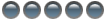
- Posts: 6
- Joined: Thu Jan 01, 1970 12:00 am
read it yourself and compare 
Atom 330 (and 230):
Link: http://processorfinder.intel.com/detail ... Spec=SLG9Y
Thermal Specification: 85.2°C
Atom N270 (and all others):
Link: http://processorfinder.intel.com/detail ... Spec=SLB73
Thermal Specification: 90°C
Atom 330 (and 230):
Link: http://processorfinder.intel.com/detail ... Spec=SLG9Y
Thermal Specification: 85.2°C
Atom N270 (and all others):
Link: http://processorfinder.intel.com/detail ... Spec=SLB73
Thermal Specification: 90°C
-
CoreTemp-User095
- Registered User
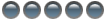
- Posts: 4
- Joined: Thu Jan 01, 1970 12:00 am
- The Coolest
- Site Admin

- Posts: 3402
- Joined: Tue Feb 18, 2003 7:48 pm
- Location: Tel Aviv, Israel
- Contact:
Please notice ^^This version is still "warm" from the compiler. The drivers it comes with are NOT digitally signed (as they are not finalized yet), so Windows Vista and 7 64bit users will have to reboot and Disable driver digital signature enforcement by pressing F8 at startup.
Main rig:
AMD Ryzen 9 5950X (True Spirit 140 Direct) / Mobo: Asrock Fatal1ty X470 / EVO 970 500GB + WD Blue 250GB + HDD / GPU: Dell RX 570 4GB / Mem: 2x16GB DDR4-3200 G.Skill 32GTZKW TridentZ - 32GB total / PSU: Seasonic Prime Ultra Gold 650W
NAS:
Core i7 2600K 3.4GHz @ 4.3GHz (Scythe Mugen2) / Mobo: Biostar TP67XE / 2x Inland Pro 120GB + HDDs / GPU: ATi Mach64 VT2 / Mem: 4x4GB DDR3-1600 G.Skill 8GBXL RipJawsX - 16GB total / PSU: Seasonic S12II 620W.
Secondary rigs:
Core i3 7130U / MiniPC / SanDisk SDSSDP-128G / GPU: Intel HD 620 / Mem: 1x8GB DDR3L-1600
Xeon X3430 2.40GHz @ 3.06GHz or Core i3 540 3.06GHz @ 4.0GHz (Freezer 7 Pro) / Mobo: MSI H55M-ED55 / PNY CS1111 240GB / GPU: ATI FirePro V3800 / Mem: 4x2GB DDR3-1600 G.Skill 4GBRL RipJaws - 8GB total / PSU: Seasonic S12II 620W
AMD Phenom II X4 B93 / Mobo: ASUS M2A-VM / GPU: ATI Radeon Xpress X1250 / Crucial M4 120GB / Mem: 2x2GB DDR2-800 - 4GB total / PSU: Antec 380W.
Core Temp - Accurate temperature monitor for Intel's Core/Core 2 and AMD64 processors
AMD Ryzen 9 5950X (True Spirit 140 Direct) / Mobo: Asrock Fatal1ty X470 / EVO 970 500GB + WD Blue 250GB + HDD / GPU: Dell RX 570 4GB / Mem: 2x16GB DDR4-3200 G.Skill 32GTZKW TridentZ - 32GB total / PSU: Seasonic Prime Ultra Gold 650W
NAS:
Core i7 2600K 3.4GHz @ 4.3GHz (Scythe Mugen2) / Mobo: Biostar TP67XE / 2x Inland Pro 120GB + HDDs / GPU: ATi Mach64 VT2 / Mem: 4x4GB DDR3-1600 G.Skill 8GBXL RipJawsX - 16GB total / PSU: Seasonic S12II 620W.
Secondary rigs:
Core i3 7130U / MiniPC / SanDisk SDSSDP-128G / GPU: Intel HD 620 / Mem: 1x8GB DDR3L-1600
Xeon X3430 2.40GHz @ 3.06GHz or Core i3 540 3.06GHz @ 4.0GHz (Freezer 7 Pro) / Mobo: MSI H55M-ED55 / PNY CS1111 240GB / GPU: ATI FirePro V3800 / Mem: 4x2GB DDR3-1600 G.Skill 4GBRL RipJaws - 8GB total / PSU: Seasonic S12II 620W
AMD Phenom II X4 B93 / Mobo: ASUS M2A-VM / GPU: ATI Radeon Xpress X1250 / Crucial M4 120GB / Mem: 2x2GB DDR2-800 - 4GB total / PSU: Antec 380W.
Core Temp - Accurate temperature monitor for Intel's Core/Core 2 and AMD64 processors
-
CoreTemp-User161
- Registered User
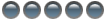
- Posts: 6
- Joined: Thu Jan 01, 1970 12:00 am
- The Coolest
- Site Admin

- Posts: 3402
- Joined: Tue Feb 18, 2003 7:48 pm
- Location: Tel Aviv, Israel
- Contact:
Ok new version with signed drivers is now up, the system information (currently only includes CPU information) is included in this build.
Get it HERE
So this thread is locked now.
Get it HERE
So this thread is locked now.
Main rig:
AMD Ryzen 9 5950X (True Spirit 140 Direct) / Mobo: Asrock Fatal1ty X470 / EVO 970 500GB + WD Blue 250GB + HDD / GPU: Dell RX 570 4GB / Mem: 2x16GB DDR4-3200 G.Skill 32GTZKW TridentZ - 32GB total / PSU: Seasonic Prime Ultra Gold 650W
NAS:
Core i7 2600K 3.4GHz @ 4.3GHz (Scythe Mugen2) / Mobo: Biostar TP67XE / 2x Inland Pro 120GB + HDDs / GPU: ATi Mach64 VT2 / Mem: 4x4GB DDR3-1600 G.Skill 8GBXL RipJawsX - 16GB total / PSU: Seasonic S12II 620W.
Secondary rigs:
Core i3 7130U / MiniPC / SanDisk SDSSDP-128G / GPU: Intel HD 620 / Mem: 1x8GB DDR3L-1600
Xeon X3430 2.40GHz @ 3.06GHz or Core i3 540 3.06GHz @ 4.0GHz (Freezer 7 Pro) / Mobo: MSI H55M-ED55 / PNY CS1111 240GB / GPU: ATI FirePro V3800 / Mem: 4x2GB DDR3-1600 G.Skill 4GBRL RipJaws - 8GB total / PSU: Seasonic S12II 620W
AMD Phenom II X4 B93 / Mobo: ASUS M2A-VM / GPU: ATI Radeon Xpress X1250 / Crucial M4 120GB / Mem: 2x2GB DDR2-800 - 4GB total / PSU: Antec 380W.
Core Temp - Accurate temperature monitor for Intel's Core/Core 2 and AMD64 processors
AMD Ryzen 9 5950X (True Spirit 140 Direct) / Mobo: Asrock Fatal1ty X470 / EVO 970 500GB + WD Blue 250GB + HDD / GPU: Dell RX 570 4GB / Mem: 2x16GB DDR4-3200 G.Skill 32GTZKW TridentZ - 32GB total / PSU: Seasonic Prime Ultra Gold 650W
NAS:
Core i7 2600K 3.4GHz @ 4.3GHz (Scythe Mugen2) / Mobo: Biostar TP67XE / 2x Inland Pro 120GB + HDDs / GPU: ATi Mach64 VT2 / Mem: 4x4GB DDR3-1600 G.Skill 8GBXL RipJawsX - 16GB total / PSU: Seasonic S12II 620W.
Secondary rigs:
Core i3 7130U / MiniPC / SanDisk SDSSDP-128G / GPU: Intel HD 620 / Mem: 1x8GB DDR3L-1600
Xeon X3430 2.40GHz @ 3.06GHz or Core i3 540 3.06GHz @ 4.0GHz (Freezer 7 Pro) / Mobo: MSI H55M-ED55 / PNY CS1111 240GB / GPU: ATI FirePro V3800 / Mem: 4x2GB DDR3-1600 G.Skill 4GBRL RipJaws - 8GB total / PSU: Seasonic S12II 620W
AMD Phenom II X4 B93 / Mobo: ASUS M2A-VM / GPU: ATI Radeon Xpress X1250 / Crucial M4 120GB / Mem: 2x2GB DDR2-800 - 4GB total / PSU: Antec 380W.
Core Temp - Accurate temperature monitor for Intel's Core/Core 2 and AMD64 processors
